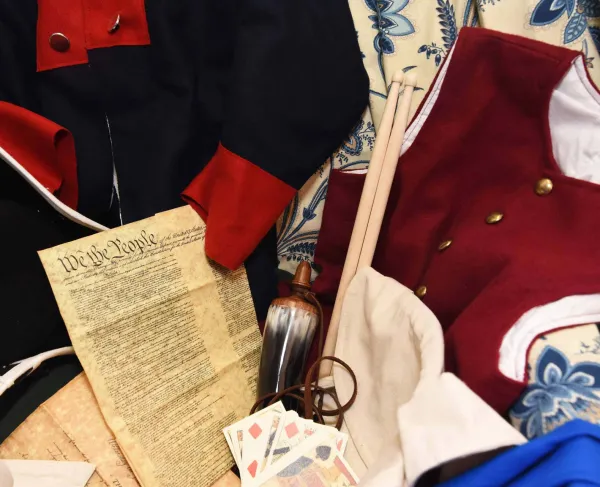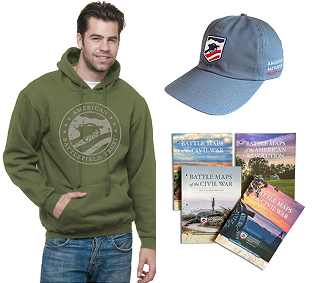Using Your Battlefields Educators Account
Introducing Battlefields Educators, your gateway to engaging resources for teaching the history of the Revolutionary War, War of 1812 and the Civil War!
Whether you're a seasoned educator or new to our materials, we're thrilled to have you join our community dedicated to inspiring young minds.
Visit the Battlefields Educators portal
Explore the American Battlefield Trust’s collection of over 3,200 educational resources—including full curricula, lesson plans, videos, biographies, primary sources and so much more. Create filtered searches of classrom materials, bookmark and collect resources as you browse and curate "playlist" of materials that meet your classroom needs. Explore Battlefields Educators and create your account today.
Here are some simple tips to help you set up and get the most out of your new FREE Battlefields Educator account:
Creating & Accessing Your Account
Creating an account is simple and FREE. There are no passwords to remember, we’ll send you an email to login each time.
- New users can simply click here or visit our Battlefields Educators portal and click on "Sign in or create your free Educator account" to get started. Fill in the required information, and upon submission, we'll send you a login email to access your Library.
- Returning users can effortlessly access their Library here or by clicking "My Library" and entering user information to receive a login email.
To ensure you are able to receive login emails from us, please add support@interactiveknowledge.com to your safe sender list.
Once you are logged in, take a moment to explore your account settings. Update your Battlefields Educator profile information anytime to ensure your information is up-to-date.
Searching Resources
Dive into our comprehensive collection of educator resources using our new Educator Search tool. Whether you're looking for full curricula, lesson plans, primary sources, or interactive activities, our fast and intuitive search feature allows you to navigate our vast library with ease.
Bookmarking and Organizing Playlists
As you explore, you can bookmark resources that capture your interest and create “playlists” that align with your teaching objectives. Look for the blue plus sign (+) icon or “Add to My Battlefields Educator Library” link associated with each resource.
Access your bookmarked resources in your Library, where you can organize them into playlists tailored to your curriculum. You can also delete unneeded resources and playlists with the click of a button in your account.
Staying Informed
Sign up for our Battlefield Bulletin email series to stay updated on the latest classroom materials, resources and more from the Trust. Be the first to know about new additions to our platform and educational opportunities.
Subscribe to The Battlefield Bulletin
That's it! Now, you'll be able to log in, bookmark assets and manage playlists in your Battlefields Educators account. If you have any questions, please don’t hesitate to contact us at web@battlefields.org.